Notion of Flow
This blog entry builds upon this blog entry which articulates the idea of an interactive information hypercube. You should also take a look at this blog entry which discusses shape.
If you look at this interactive information hypercube viewer, look at the left hand pane. You will see the bold heading "Flow of Report". Below that you see a list of components of the report:
- Sales Analysis
- Accounting Policies
- Property, Plant and Equipment; by Component
- Property, Plant, and Equipment; Movements
- Director Compensation
The flow organizes the different hypercubes into the order the creator of the instance document containing the information wants the user to use that information.
There is no standard way to express the flow information within an XBRL taxonomy. So, I created my own way which is 100% XBRL compliant. This is not to say that it is standard. Sure, an XBRL taxonomy tool can read the information, but to do anything with it which to help you render the flow information the application would have to understand that flow information.
The way I did this was to organize each hypercube under a special network which specifically articulates the flow. For example take a look at the different hypercubes from the exampleshown on the "Notion of Shape" blog entry (see above). It looks like this (within the UBmatrix Taxonomy Designer application):
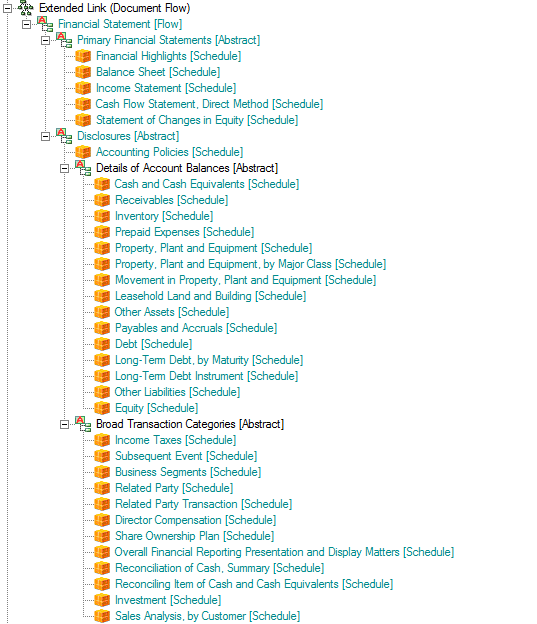
This is what amounts to a special meta pattern which articulates the flow as an organization of hypercubes with some "helper" abstract concepts to provide some hierarchy and therefore levels within the flow organization. All the line items marked "[Schedule]" are hypercubes in the XBRL taxonomy.
You want to change the flow? No worries. All you need to do is edit the XBRL taxonomy, changing the order of the hypercubes and you change the order of the way you look at the report.
So, that is what I call flow; it is simply the order that you want to see the information from an XBRL instance, articulated as a structure within an XBRL taxonomy. Change that flow by changing the taxonomy.

Reader Comments (1)