Introducing the Digital Financial Report Explorer (Beta)
The Digital Financial Report Explorer (Beta) is a Microsoft.Net software platform for working with repositories of financial information. You can download an explore a version of this platform which works as n Excel add-in. The application has been tested with Excel 2010 and likely works with Excel 2013 but has not been tested as well using that version.
The Digital Financial Report Explorer was created by Hamed Mousavi, a software developer, and myself. The platform provides general functionality to query a financial information repository filled from XBRL-based financial report information. Currently, two repositories are supported: SECXBRL.info and EDINET.info both provided by 28msec. Support is planned for other information repositories including XBRL Cloud's EDGAR Report Information REST Web Service.
To download and try out the Digital Financial Report Explorer (Beta) for free, please do the following:
- Close Excel.
- Uninstall any prior versions of the Digital Financial Report Explorer you have installed. (Control panel, Programs and Features)
- Download and then run this Microsoft Installer which will install a new Excel add-in.
- After the installer as completed, the add-in is now assailable for use.
The Digital Financial Report Explorer adds a new tab to the toolbar ribbon called "DFR Explorer":
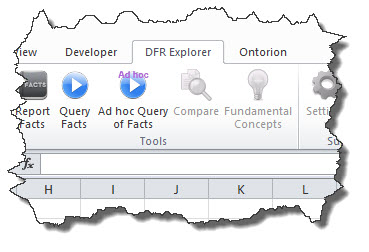
You don't need to get a SECXBRL.info authorization token, the application provides a default authorization token complements of SECXBRL.info. However, if you register with SECXBRL.info, you can have complete access to all financial information in the repository for commercial or noncommercial use. If you have troubles getting an access token, use this token (copy and paste it into the application):
c3049752-4d35-43da-82a2-f89f1b06f7a4
Using the application is rather straight forward. The information below will help you understand the capabilities of the application:
Login to multiple repositories: This may seem simplistic, but this really is a big deal. You will be able to log into the repositories of any number of software vendors that provide financial repository information. This leverages the global standard nature of XBRL. Not only that, but imagine being able to login to multiple repositories at the same time and then be able to query across repositories using a single user interface! That aspect is coming soon.
Repository metadata: Work with repository metadata. This is not just metadata provided by the XBRL-based financial report. While that metadata is provided, additional metadata and meta-metadata is provided. Be sure to check out the Taxonomy icon, the Additional Metadata Icon, and the Business rules icon (coming soon), and the filtering capabilities that help you sort through all that metadata:
Entity perspective: You can look at information from the perspective of a reporting entity. Again, all public companies that file a 10-K or 10-Q are available from SECXBRL.info.
Disclosure perspective: Where the application becomes very interesting is when you start querying for components of a of a financial report across many financial reports. For example, compare how different public companies provide the same disclosure using this functionality:
Report library and Query library: Create and maintain your own library of reports or library of queries. You can exchange entire sets of queries using standard RSS library formats. You can not only run queries and reports within the application, but you can copy and paste the link to a report or query into an email, web site, or other location.
Ad hoc Query, load results into Excel: Using the functionality of the SECXBRL.info platform (i.e. we did not build this ourselves, we are leveraging the platform) you can load any information you desire into Excel. We provide fact-type queries which you can use for experimentation:
Remember, the Digital Financial Report Explorer (Beta) is more of a demonstration of what is provided by the SECXBRL.info repository platform and the Microsoft.Net components used to create the Digital Financial Report Explorer itself. You can create your own products in a fraction of the time and expense.
And this is only the start. There are many, many additional high-level components on their way. To get a better understanding of what all this means, be sure to read through these resources which helps you understand new capabilities that are coming to financial report creation and financial information consumption software.
Don't make the mistake of thinking that you have to build everything from scratch yourself. Let the platform take care of the hard work, you do the rest to add real value. Digital isn't software, is a mindset! Create stories which show information from a financial report across reports.
Any set of concepts that you want for any periods that you want.
Basic sets of concepts. Or come up with your own interesting combinations! Change the format from JSON, to CSV, to XML, to HTML.
Got any good ideas you want implemented? Send them our way.
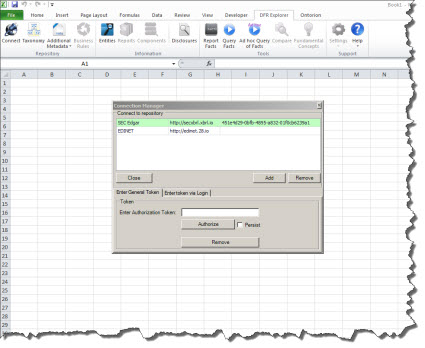
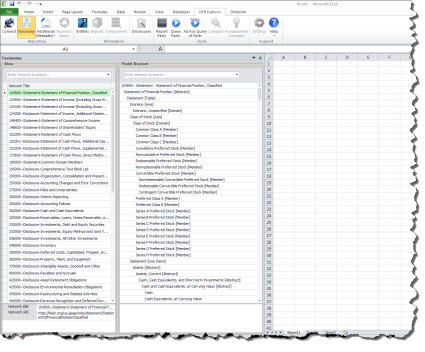
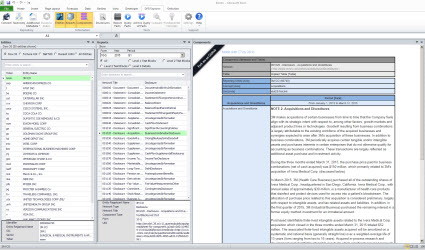
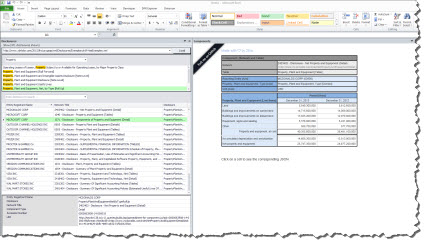
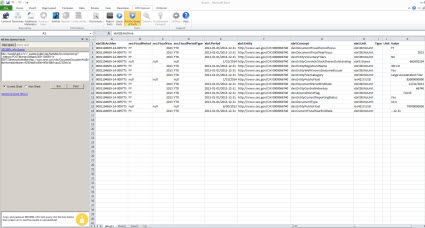

Reader Comments