Workiva Free Taxonomy Viewing Tools
Workiva provides two free to use tools that can help you understand XBRL-based reports.
The first tool is the Workiva Taxonomy Analyzer Classicversion. This lets you look at the XBRL taxonomies of I believe any XBRL-based report submitted to the SEC by a public company. What is really useful about this tool is that you can compare the taxonomies of two, three, or even more companies. Here is a screen shot:
(Click image for larger view)
The second tool is the Wdesk Taxonomy Analyzer. This appears to be a newer tool. This tool lets you view the US GAAP XBRL Taxonomy, the IFRS XBRL Taxonomy, and some other XBRL taxonomies. Below you see a screen shot. What is cool about this taxonomy tool is that you can link directly to concepts in the tool. For example, Click here and you go directly to the concept Assets; or click here and you go to the concept earning per share text block. While the Yeti taxonomy viewerhas similar linking functionality, the Yeti URLs cannot be proactively figured out. You have to go to the concept, grab the link, and then you can link to the concept. But, with the Wdesk Taxonomy Analyzer if you know the name of the concept, then you can link to it. If you don't realize it, this is a big deal.
(Click image for larger view)
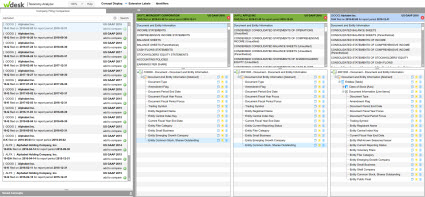
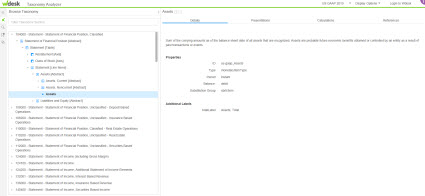

Reader Comments