Very Basic of Financial Report Validator
This is a very, very basic XBRL-based financial report validator that I have created using Excel. There are two versions:
There are a bunch of ways these applications can be enhanced and improved such as not hard coding the rules into the validator, doing additional validation tasks, better functionality; my intent here is to simply point out the basics. Reverse engineering is an excellent way to learn.
Here are example Line of Reasoning Reports that are output by the application:
Below is a screen shot of the single report validator. To use the validator all you do is put a URL to an XBRL-based financial report into the YELLOW cell and then press the "Extract Information and Validate" button:
To use the mulitiple reoprt validator, simple click on the "Compare all in List Spreadsheet" in the "Compare" workbook.
Again, this is a very basic validator. The Pacioli Power User Tool is way more powerful but works using the same principles. (For more information about Pacioli, see the Pacioli Logic and Rules Engine.
References (1)
-
 Response: Website development company in DubaiBest Website Development Company in Dubai, UAE. Mass Technologies LLC, is a leading Website development company in Dubai, UAE and GCC, dedicated to transforming your ideas into latest and cutting-edge complete IT solutions and Website Development Company.
Response: Website development company in DubaiBest Website Development Company in Dubai, UAE. Mass Technologies LLC, is a leading Website development company in Dubai, UAE and GCC, dedicated to transforming your ideas into latest and cutting-edge complete IT solutions and Website Development Company.
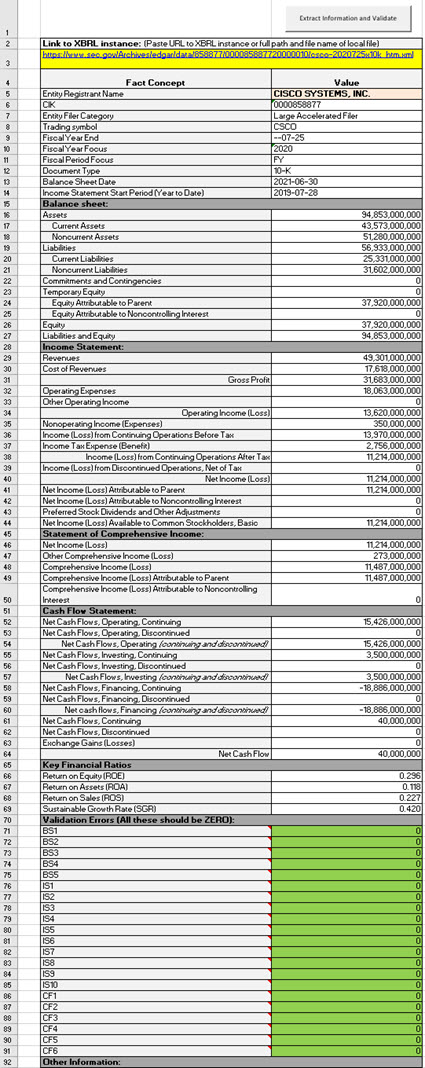


Reader Comments