Source Code for VB.Net Digital Financial Report Disclosure Viewer
In a prior post I showed a prototype digital financial report disclosure viewer. This weekend I took my Microsoft Access based prototype and build a Visual Basic.Net Windows Forms application. The only challenge was figuring out how to do some things in VB.Net that I already knew how to do in VBA.
And so here is a screen shot of the application in VB.Net:
Even better, here are some other things you can fiddle with to check out this application:
- Video which shows you the application
- Setup file which you can download and install the application (Requires: (a) Windows 7, IE 11, Microsoft.Net Framework 4.5, and (b) an XBRL Cloud username and password to use most of the application, see XBRL Cloud for this...costs about $10 per month)
- Source code for the VB.Net Windows Form project (Created using Microsoft Visual Studio 12)
My application itself is not really that complicated. It reads the RSS feedwhich has metadata which points to SEC XBRL financial filings which I created. You click on one of the entries which points to some disclosure, that sends information to the XBRL Cloud Edgar Report Information web service. That gives me some additional information about the report component. The, I send that information to another part of the XBRL Cloud web service and I get a rendering of the disclosure.
Watch the video, you will see what this does. Personally, I find it amazing that I can look at financial statement disclosures in this manner. Seems like a great resource for accountants who create financial reports.
If you are a software developer and you want to enhance that VB.Net project, go for it. I already have maps to many, many other disclosures. I have the topic and disclosures information. The information is there to also organized the topics and disclosures into a hierarchy.
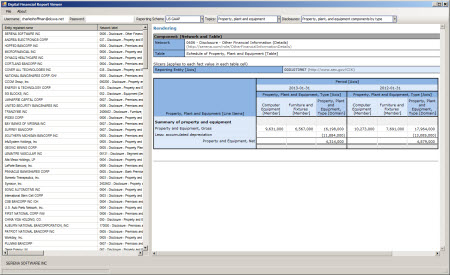

Reader Comments